Contact Information
Open Data UnitDepartment of Public Expenditure Infrastructure Public Service Reform and Digitalisation,
St. Stephen’s Green House,
Earlsfort Terrace, D02 PH42 Dublin 2 Ireland.
Give us feedback
The Open Data Unit values your feedback, questions or comments. We are always delighted to hear from you.

 Derilinx
Derilinx